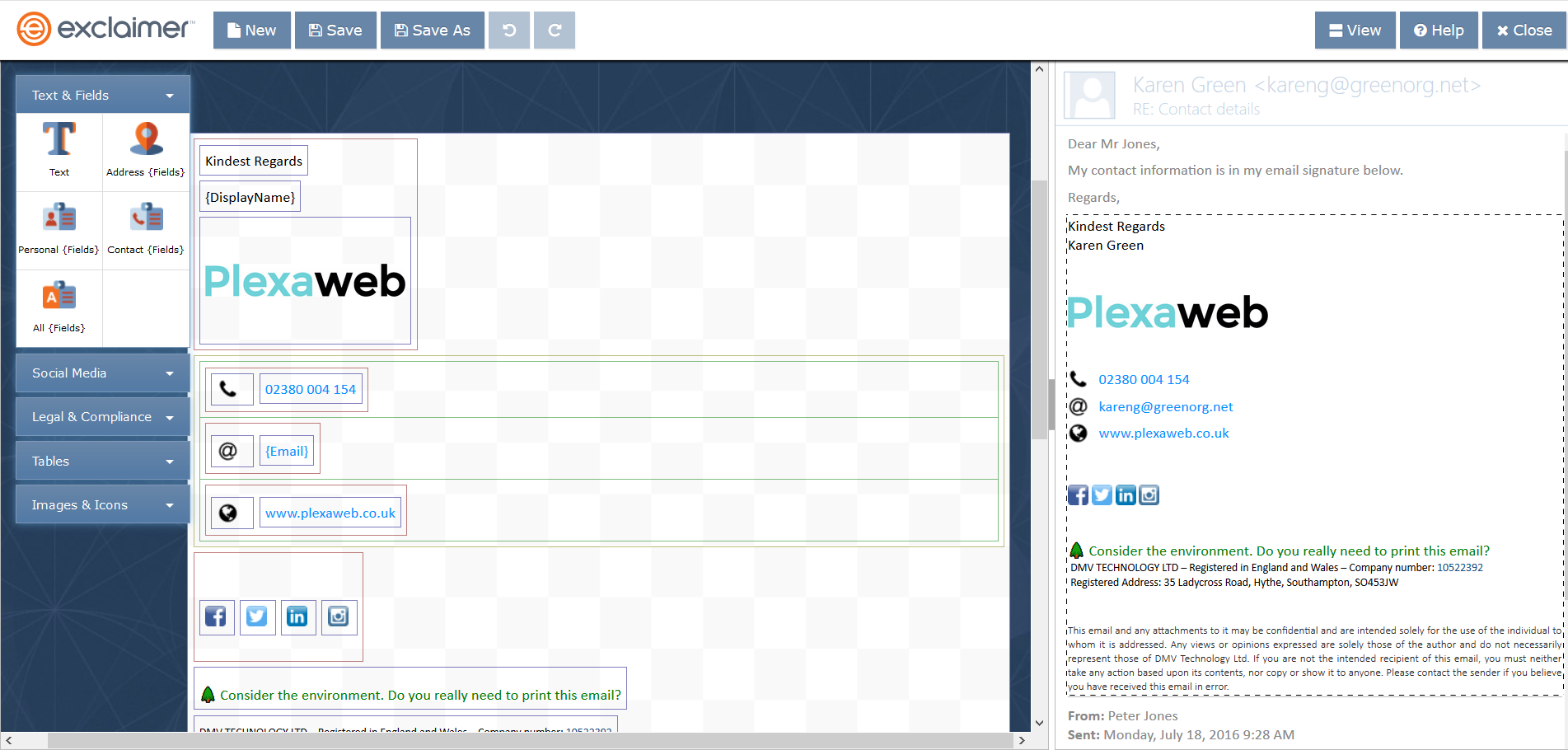Review of Exclaimer Cloud for Office 365
Posted on 25 July 2018
A little while back we were having problems where our email signatures were behaving very strange on different devices. We started using Exclaimer and haven’t looked back since. This excellent tool ensures that your employees are using the correct signatures and are always displaying disclaimers when they’re supposed to. Even on devices that can be pain to configure signatures on or even don’t offer that functionality at all.
The Setup
Setting up Exclaimer was a fairly easy process. We did have to have one skype meeting to get things setup in our office 365 portal to allow the use of Exclaimer. After setting up exclaimer to work with Office 365 we then setup our email signature.
We did have to play around to get the signature we wanted. It’s very similar to our previous one, other than some new additions, such as the social media icons and the piece of text about the environment. These came stock with this particular setup.
You do get some stock setups to build from when you first setup a signature and ours probably isn’t the most advanced you could get out of Exclaimer.
Here you can see a screenshot of what you get when you start to create a new signature. Along the left you’ve got different types and then under every type, you get several designs and layouts.
You can create more than one signature, you can also set rules so that certain signatures only apply to certain people, will only display when sending to people outside or inside your company and so that signatures will only show between set dates and times.
You may of noticed that in the first screenshot, the telephone number and website is set but the email address and name are not. This is because with exclaimer you can dynamically pull in variables from your employees in Office 365.
The drawbacks
Since using exclaimer, we’ve only noticed a couple of drawbacks. 1. the signatures don’t display on the client side of thing (work around with an Outlook add-in) 2. iPhone seems to add in it’s own signature if you completely remove any signature you’ve set on there. We wanted the name to be dynamically included in our signatures. We may have to just put “Kind Regards” in all our client side signatures and then place everything else in Exclaimer.
Overview
Exclaimer is a great addition to Office 365. You can’t go wrong with the pricing and the professional image Exclaimer gives to your’ emails is amazing.
If you’re thinking of setting up exclaimer for your business, please get in touch. We’ve got some great prices on Microsoft Office 365 and Exclaimer as well as many other add-ins for Office 365.