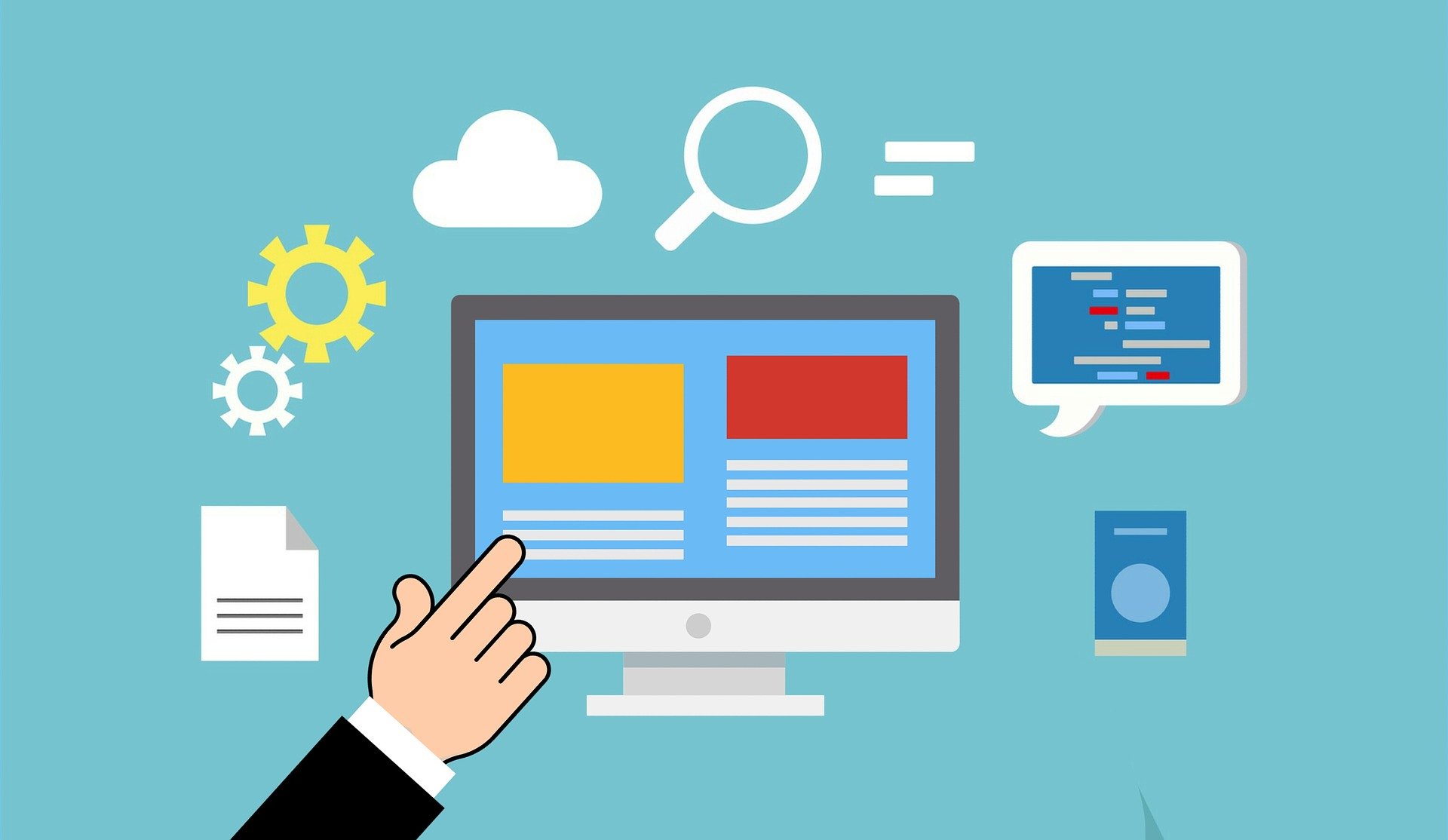Why you should keep your WordPress plugins up-to-date
Posted on 12 February 2023
WordPress is a popular platform that powers millions of websites and blogs. One of the reasons for its popularity is the availability of numerous plugins that extend its functionality. Plugins help users add features and customize their WordPress site to meet their specific needs. However, these plugins require constant updates to stay secure and compatible with the latest version of WordPress. In this article, we’ll explore why you should keep your WordPress plugins up to date.
Security
One of the primary reasons for keeping your WordPress plugins up to date is security. WordPress is an open-source platform, which means that the code is available to anyone who wants to review it. While this allows for collaboration and innovation, it also means that vulnerabilities in the code can be discovered by hackers. Once they find these vulnerabilities, they can exploit them to gain unauthorized access to your site.
Plugin developers are constantly releasing updates to address security issues and fix vulnerabilities. If you don’t keep your plugins up to date, you leave your site vulnerable to attacks. Hackers are always looking for easy targets, and an outdated plugin is an easy way in.
Compatibility
WordPress is constantly evolving, with new updates being released regularly. These updates not only improve the functionality of the platform but also fix bugs and security vulnerabilities. Plugin developers need to keep up with these changes to ensure their plugins remain compatible with the latest version of WordPress.
If you don’t keep your plugins up to date, they may become incompatible with the latest version of WordPress. This can result in issues such as broken functionality, error messages, and even site crashes. In some cases, outdated plugins can even cause conflicts with other plugins or with the WordPress core, leading to further problems.
New Features
Plugin developers often release updates that add new features and improve the functionality of their plugins. Keeping your plugins up to date ensures that you have access to these new features, which can enhance your site’s functionality and improve user experience.
For example, an e-commerce plugin may release an update that adds new payment options, making it easier for customers to purchase products from your site. Similarly, a social media plugin may release an update that adds new sharing options, making it easier for your content to be shared on social media platforms.
Bug Fixes
Like any software, WordPress plugins can contain bugs that affect their functionality. These bugs can result in anything from minor annoyances to major issues that cause your site to crash. Plugin developers release updates to fix these bugs and ensure that their plugins work as intended.
By keeping your plugins up to date, you ensure that any bugs are fixed quickly, and your site remains fully functional. This can save you time and frustration, as you won’t have to spend hours troubleshooting issues that could have been easily resolved with an update.
Performance
Keeping your plugins up to date can also improve the performance of your site. Older plugins may be poorly optimized, resulting in slower page load times, higher CPU usage, and increased memory usage. This can have a significant impact on user experience, as slow loading times and poor performance can lead to high bounce rates and low engagement.
Plugin developers release updates that not only fix bugs and security vulnerabilities but also improve performance. By keeping your plugins up to date, you ensure that your site runs smoothly and provides a positive user experience.
How to Keep Your WordPress Plugins Up to Date
Now that we’ve explored the reasons for keeping your WordPress plugins up to date, let’s look at how to do it. Fortunately, keeping your plugins up to date is a relatively simple process.
Keeping your WordPress plugins up to date is essential for maintaining a secure and functional website. Fortunately, it’s a relatively simple process, and in this article, we’ll explore how to keep your WordPress plugins up to date.
Step 1: Check for Updates
The first step is to regularly check for updates for all of your plugins. You can do this by going to the Plugins section of your WordPress dashboard and looking for any plugins that have available updates.
Plugins that have available updates will be highlighted with a notification in the Plugins section. You can also check for updates by clicking on the View Details link for each plugin.
Step 2: Back Up Your Website
Before updating your plugins, it’s essential to back up your website. This ensures that if something goes wrong during the update process, you can easily restore your website to its previous state.
There are numerous backup plugins available for WordPress, and you should choose one that meets your specific needs. Some popular backup plugins include UpdraftPlus, BackupBuddy, and Duplicator.
Step 3: Update Your Plugins
Once you’ve backed up your website, you can proceed with updating your plugins. To update a plugin, simply click on the Update Now link next to the plugin in the Plugins section of your WordPress dashboard.
Alternatively, you can update all of your plugins at once by clicking on the Update Available link at the top of the Plugins section.
It’s essential to update your plugins one at a time, rather than all at once, as this allows you to ensure that each update has been successful and hasn’t caused any issues with your website.
Step 4: Test Your Website
After updating your plugins, it’s essential to test your website to ensure that everything is functioning correctly. Check for any errors, broken links, or issues with functionality.
It’s also a good idea to test your website on different browsers and devices to ensure that it’s compatible with various platforms.
Step 5: Delete Unused Plugins
Finally, it’s essential to delete any unused plugins from your website. Plugins that are not being used can take up valuable space on your website and increase the risk of security vulnerabilities.
To delete a plugin, go to the Plugins section of your WordPress dashboard and click on the Deactivate link next to the plugin. Once the plugin has been deactivated, you can then click on the Delete link to remove it from your website.
Keeping your WordPress plugins up to date is a crucial aspect of maintaining a secure and functional website. By regularly checking for updates, backing up your website, updating your plugins, testing your website, and deleting unused plugins, you can ensure that your website remains secure and functioning correctly.
While updating your plugins may seem like a small task, it can have a significant impact on your website’s security, functionality, and user experience. By following these simple steps, you can keep your WordPress plugins up to date and ensure that your website remains a reliable and secure platform for your visitors.
If you need help with keeping your website up-to-date, please check out our WordPress maintenance service today.